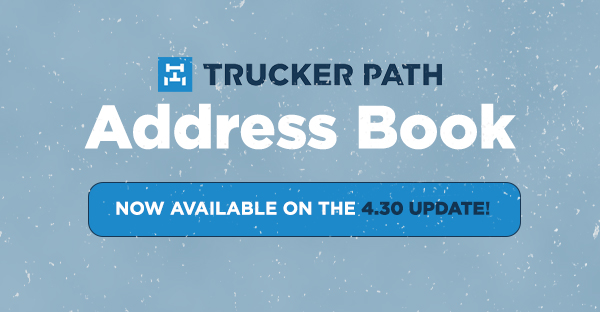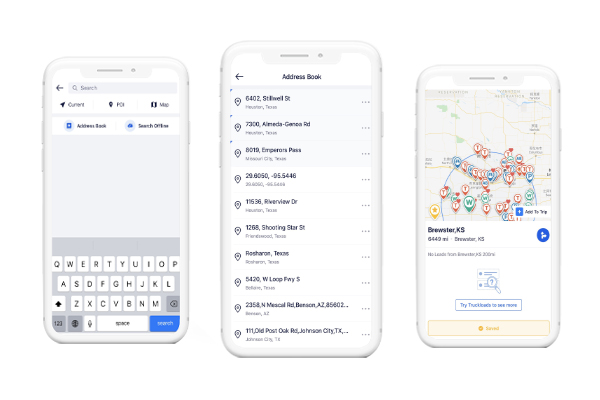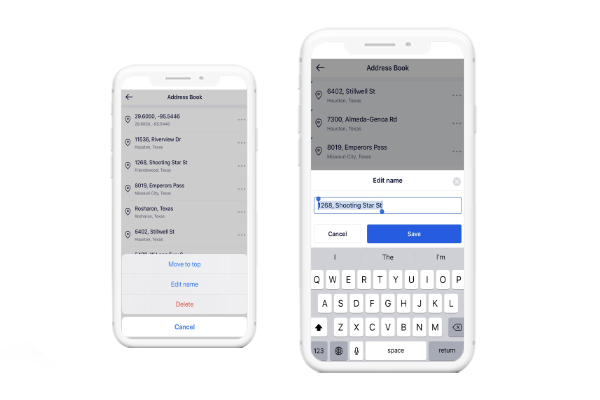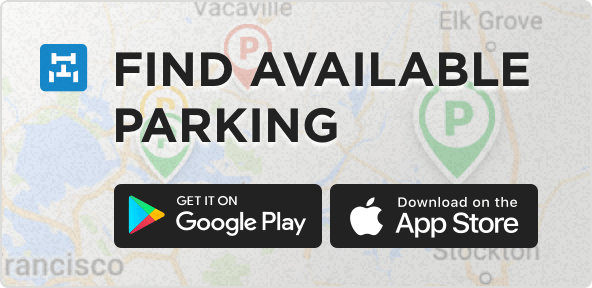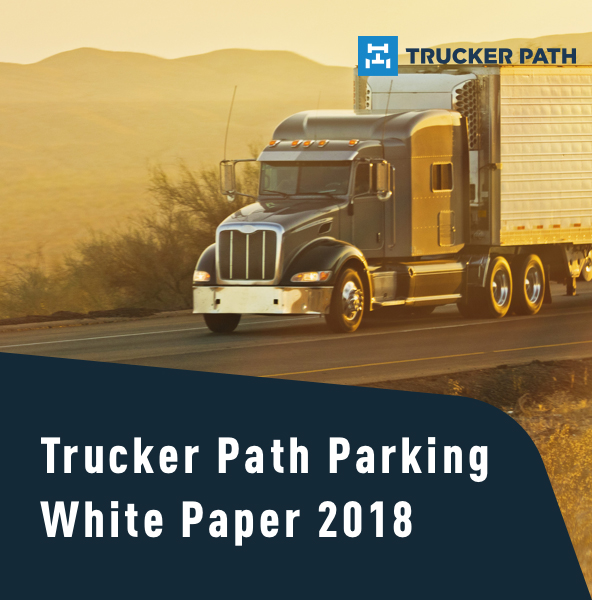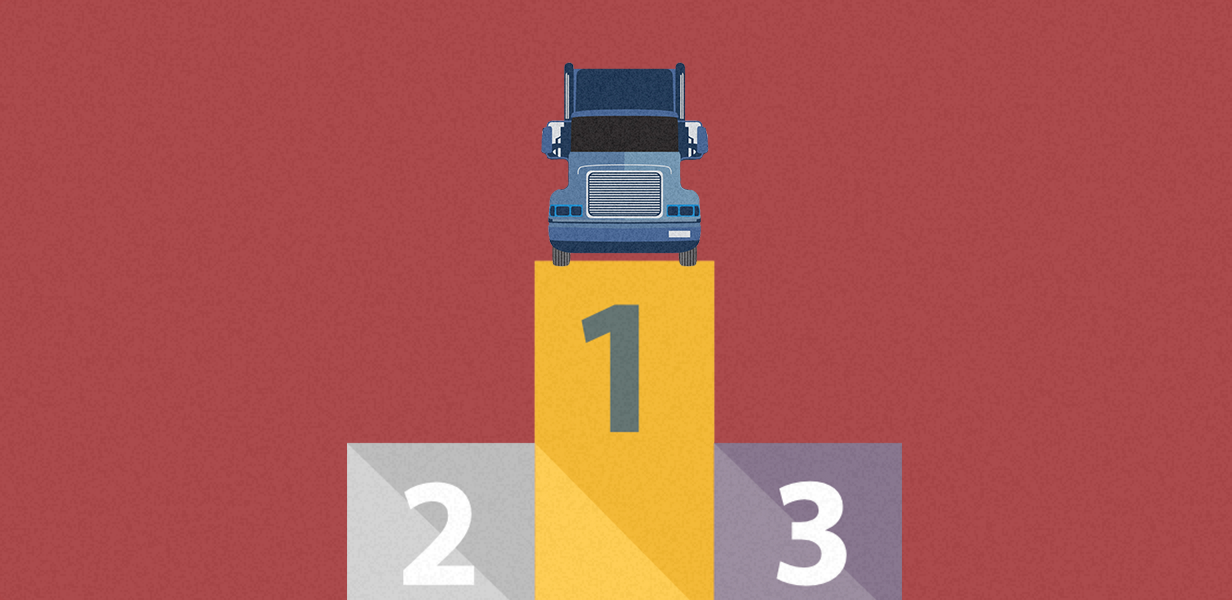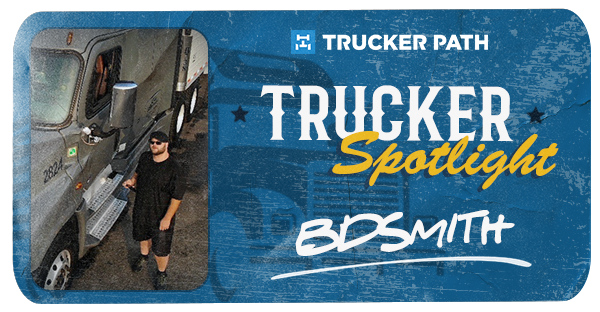- For Drivers
- Truck Navigation for DriversSafe routing for commercial trucks
- Discounted Fuel DealsSave $50 - $70 every time you fuel at participating truck stops
- Fuel PricesSee current prices at fueling locations nationwide
- Over-the-Road MapDiscover trucking places-of-interest like truck stops and weigh stations
- Find LoadsTruckLoads from Trucker Path gives carriers free unlimited access to 150,000+ loads daily. Find available freight faster than ever.
- Driver CommunityReal-time, crowdsourced road intelligence
- MarketplaceBig savings on the products & services you need as a trucker
- For Fleets
- Truck Navigation for FleetsGive your drivers the app that helps make them more effecient, safe and productive
- Fleet ManagementAll-in-one trucking software for dispatching, navigation, workflows, and communication
- Fleet Fuel PaymentsManage your fleet fuel expenses, get discounted fuel and more with no credit required
- MarketplaceBig savings on the products & services trucking fleets need
- For Brokers
- Post FreightPost your loads to the largest pool of qualified carriers in North America
- Find CarriersDirectly source and build relationships with our carrier network
- Freight Market DataGet insights on data analytics including lane rates, capacity data, profit engine to grow your brokerage
- Trucker Path for BrokeragesDispatch loads directly to your carriers, track and share progress, and more
- Company
- Partners
- Fuel NetworkIncrease fuel and C-store sales from nearly 1 million Trucker Path users
- Integration PartnersUnlock greater supply chain efficiency with API integrations
- Local Business PartnersPut your business on Trucker Path and reach millions of drivers
- Advertise With UsSetup your digital billboard to drive traffic and increase conversions
- Ambassador ProgramApply to join our exclusive community of influencers over the road
For Drivers
Truck Navigation for Drivers
Safe routing for commercial trucks
Discounted Fuel Deals
Save $50 - $70 every time you fuel at participating truck stops
Fuel Prices
See current prices at fueling locations nationwide
Over-the-Road Map
Discover trucking places-of-interest like truck stops and weigh stations
Find Loads
TruckLoads from Trucker Path gives carriers free unlimited access to 150,000+ loads daily. Find available freight faster than ever.
Driver Community
Real-time, crowdsourced road intelligence
Marketplace
Big savings on the products & services you need as a trucker
For Fleets
Truck Navigation for Fleets
Give your drivers the app that helps make them more effecient, safe and productive
Fleet Management
All-in-one trucking software for dispatching, navigation, workflows, and communication
Fleet Fuel Payments
Manage your fleet fuel expenses, get discounted fuel and more with no credit required
Marketplace
Big savings on the products & services trucking fleets need
For Brokers
Post Freight
Post your loads to the largest pool of qualified carriers in North America
Find Carriers
Directly source and build relationships with our carrier network
Freight Market Data
Get insights on data analytics including lane rates, capacity data, profit engine to grow your brokerage
Trucker Path for Brokerages
Dispatch loads directly to your carriers, track and share progress, and more
Partners
Fuel Network
Increase fuel and C-store sales from nearly 1 million Trucker Path users
Integration Partners
Unlock greater supply chain efficiency with API integrations
Local Business Partners
Put your business on Trucker Path and reach millions of drivers
Advertise With Us
Setup your digital billboard to drive traffic and increase conversions
Ambassador Program
Apply to join our exclusive community of influencers over the road
Get a Demo
See how Trucker Path’s platform can scale up your trucking company 
Are you a
Fleet Owner or Manager
Freight Broker
next